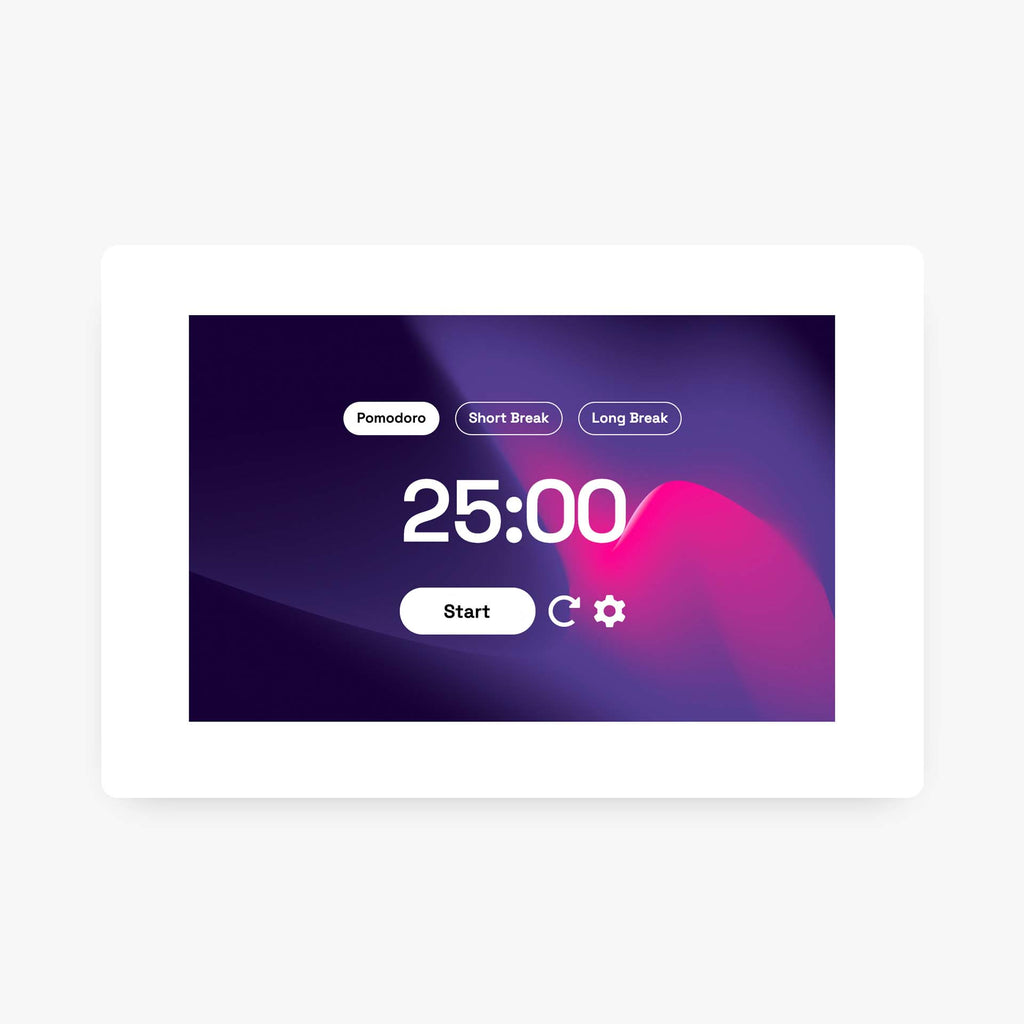Flocus Minimalist Pomodoro Timer Notion Widget
Gridfiti⏱ Fully customizable Pomodoro timer
🎨 Several theme options
✨ Instantly add style to your Notion workspace
🖥 Fullscreen right from Notion
📐 Adjustable for different block sizes
💻 Quick 30 second install
⚙️ Works on any Notion page
——
Install Guide
Embedding the Widget
· Copy the widget link in PDF
· Paste into your Notion page → Select “create embed”
· And you’re done! Drag widget sizing and placement to your liking.
Change Timer Theme & Settings
To change up your timer settings and theme, hit the gear icon below the timer and pick from the various preferences and background themes. You can set continuous timers, and even customize each Pomodoro and break duration.
Fullscreen Your Timer
For maximum focus, fullscreen your timer right from Notion by hitting the fullscreen icon bottom-right (appears on hover over the bottom-right corner)!
——
Want more Notion goodies? Check out our Notion templates and widgets!
——
📱 Compatible on desktop, tablet, mobile
💌 Questions? Feature suggestions? Contact us at support@gridfiti.com!
——
Want to partner with us? Apply to become a Gridfiti affiliate!